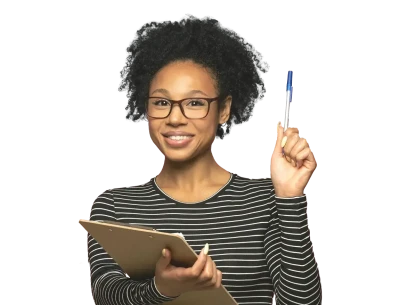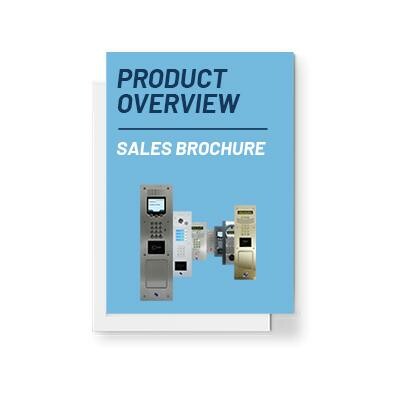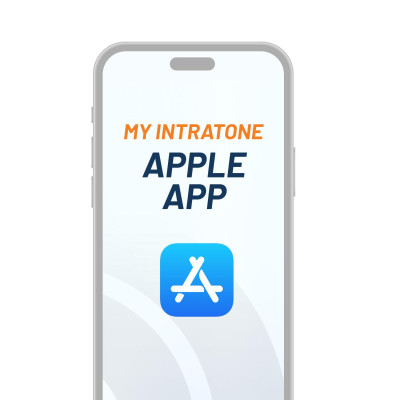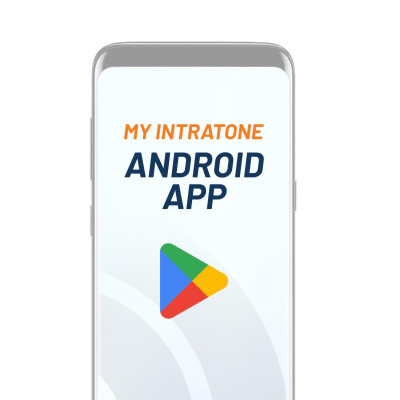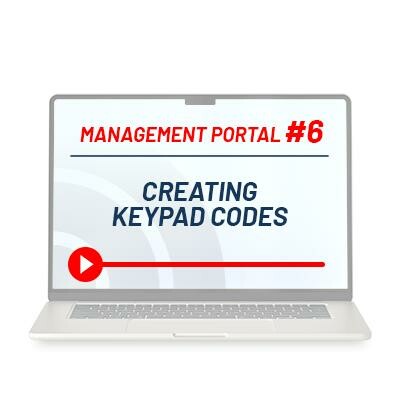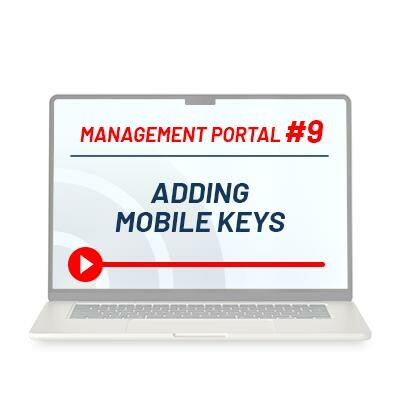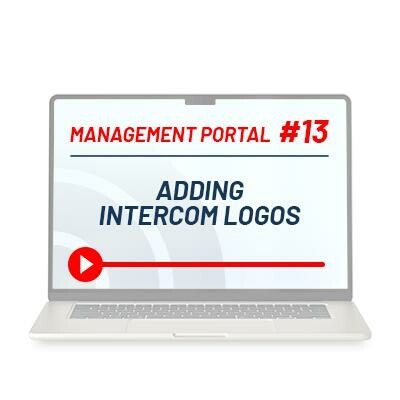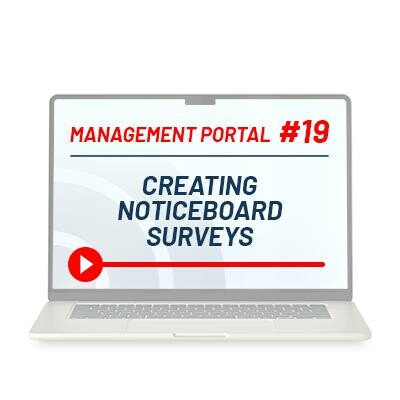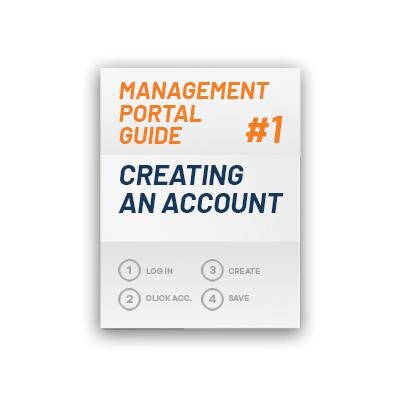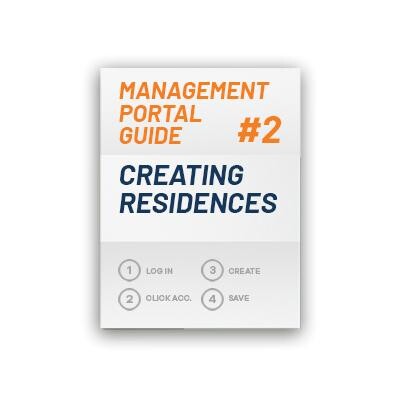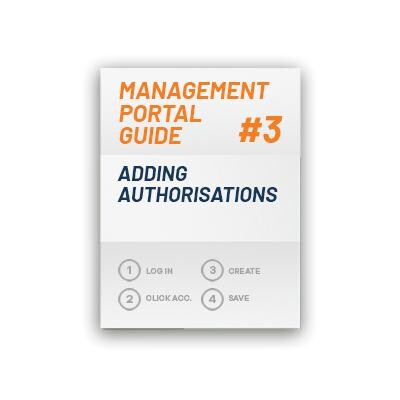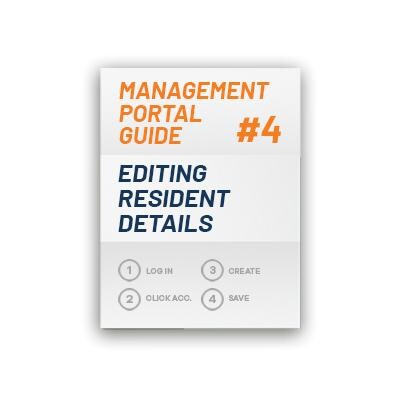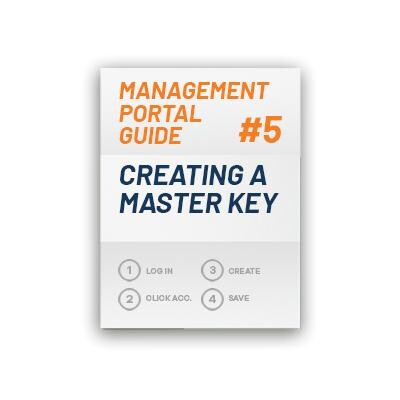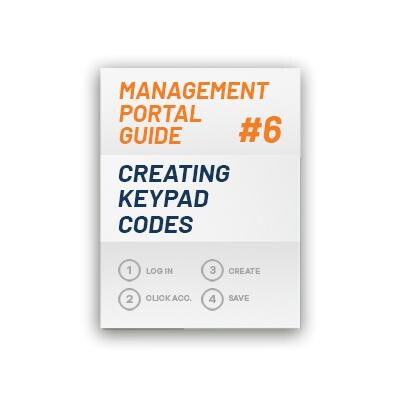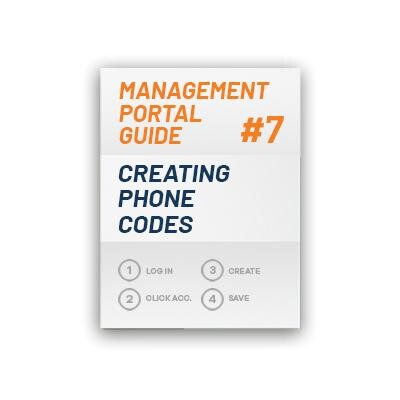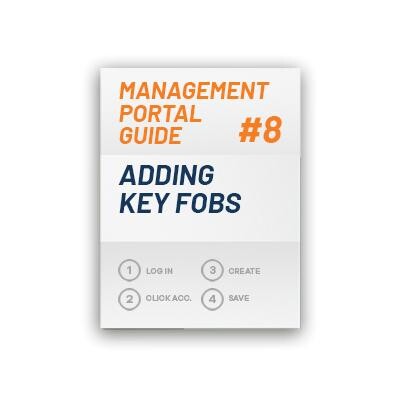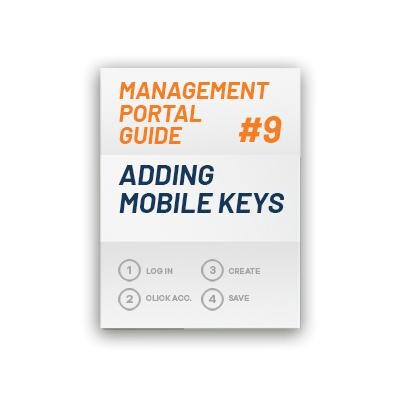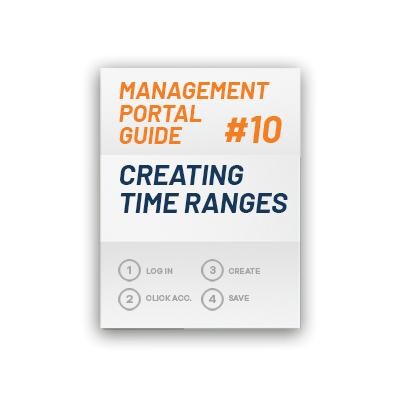Look no Further

Every download or resource you could possibly need is just a click or two away...
Know exactly what
you're after?
If you know the exact product name you're after, just enter it on the below to bring up all relevant documentation. Alternatively, you can select a filter and browse by a specific category.
 Catalogue & Brochures
Catalogue & Brochures Catalogue & Brochures
Catalogue & BrochuresIntratone Sales Brochure
 Apps & Software
Apps & SoftwareMy Intratone on the App Store
 Apps & Software
Apps & SoftwareMy Intratone on Google Play
 Apps & Software
Apps & SoftwareMy Intratone for Windows
 Step-by-Step Tutorials
Step-by-Step TutorialsProgramming Sheet
 After Sales
After SalesAfter Sales Return Form
 Step-by-Step Tutorials
Step-by-Step TutorialsCreating an Account
 Step-by-Step Tutorials
Step-by-Step TutorialsCreating Residences
 Step-by-Step Tutorials
Step-by-Step TutorialsAdding Authorisations
 Step-by-Step Tutorials
Step-by-Step TutorialsEditing Resident Details
 Step-by-Step Tutorials
Step-by-Step TutorialsCreating a Master Key
 Step-by-Step Tutorials
Step-by-Step TutorialsCreating Keypad Codes
 Step-by-Step Tutorials
Step-by-Step TutorialsCreating Phone Codes
 Step-by-Step Tutorials
Step-by-Step TutorialsAdding Key Fobs
 Step-by-Step Tutorials
Step-by-Step TutorialsAdding Mobile Keys
 Step-by-Step Tutorials
Step-by-Step TutorialsCreating Time Ranges
 Step-by-Step Tutorials
Step-by-Step TutorialsDirect Call Button
 Step-by-Step Tutorials
Step-by-Step TutorialsPanel Programming Function
 Step-by-Step Tutorials
Step-by-Step TutorialsAdding Intercom Logos
 Step-by-Step Tutorials
Step-by-Step TutorialsUsing Grouped Properties
 Step-by-Step Tutorials
Step-by-Step TutorialsCreating Sub-Accounts
 Step-by-Step Tutorials
Step-by-Step TutorialsInstalling Programmers
 Step-by-Step Tutorials
Step-by-Step TutorialsUsing the Programmer
 Step-by-Step Tutorials
Step-by-Step TutorialsCreating Noticeboard Announcements
 Step-by-Step Tutorials
Step-by-Step TutorialsCreating Noticeboard Surveys
 Step-by-Step Tutorials
Step-by-Step TutorialsImporting Management Data
 Step-by-Step Tutorials
Step-by-Step TutorialsMy Windows Intercom
 Step-by-Step Tutorials
Step-by-Step TutorialsGPDR Compliance
 Legacy Products
Legacy ProductsKey Cabinet Tutorial
 PDF Tutorials
PDF TutorialsCreating an Account
 PDF Tutorials
PDF TutorialsCreating a Residence
 PDF Tutorials
PDF TutorialsAdding an Authorisation
 PDF Tutorials
PDF TutorialsEditing resident details
 PDF Tutorials
PDF TutorialsCreating a Master Key
 PDF Tutorials
PDF TutorialsCreate a keypad code
 PDF Tutorials
PDF TutorialsCreating a Phone Code
 PDF Tutorials
PDF TutorialsAdding a Key Fob
 PDF Tutorials
PDF TutorialsAdding a Mobile Key
 PDF Tutorials
PDF TutorialsCreating a Time Range
 PDF Tutorials
PDF TutorialsDirect Call from the Call button
 PDF Tutorials
PDF TutorialsPanel Programming function in flat
 PDF Tutorials
PDF TutorialsAdding a Logo
 Step-by-Step Tutorials
Step-by-Step TutorialsUsing grouped properties
 PDF Tutorials
PDF TutorialsCreating a Sub Account
 PDF Tutorials
PDF TutorialsInstalling an USB Programmer
 PDF Tutorials
PDF TutorialsUsing the programmer
 PDF Tutorials
PDF TutorialsCreating an Announcement on Notice board
 PDF Tutorials
PDF TutorialsCreating a Survey
 PDF Tutorials
PDF TutorialsMy Windows intercom
After the full catalogue?
Click on the link to download the very latest version…
Interested in distributing Intratone?
We don't blame you!
Just fill out the form or give us a call and we'll talk you through the sign-up process.
"*" indicates required fields
Marketing Request?
We can help. If you're looking for high-res images for promotional purposes, or have any other specific need, just fire us over a note at info and we will do all we can to help out. Just make sure to include your name, position and email in any request.
Find your nearest Distributor
Being the foremost access control company in the UK means that you don’t have to look too hard to find your nearest distributor. In fact, you don’t have to look at all - just click on your nearest installer from the selection below to get hold of their contact details.
Looking for something else?
Chat with a member of our friendly support team about your specific needs.