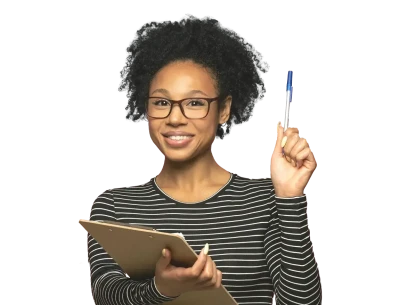FAQs

There are no stupid questions.
And here you’ll find a list of the
most popular ones asked...
How does it work?
-
Provide your property manager with the new information so that they can update your records in the management portal.
-
In order to validate your answer to a survey, you need to use a key fob with NFC technology. Some other manufacturers fobs can be used – please check with Intratone Support for more information.
-
Intratone intercoms are designed so that they are secured with security screws that protect against theft.
-
GSM technology eliminates the need for wires, and you can therefore bypass the installation of extensive cabling and in-unit handsets. GSM-powered solutions are a lot easier to install and manage, as well as being more cost-effective and environmentally friendly. For more information, visit our blog.
-
Our products work with GSM technology. This means that we use the mobile phone network. Therefore, you can avoid complex (and costly!) cabling to individual apartments. By pressing the call button on the intercom panel, visitors make a call, which then goes through to the resident’s preferred end device to be answered.
GSM-powered solutions are a lot easier to install and manage, as well as being more cost-effective and environmentally friendly.
For more information, visit our blog.
-
If you have lost you a fob or transmitter, please contact your property manager immediately to deactivate it and issue a new one.
-
All of our products are designed to be vandal resistant. For more information, please reach out to our support team.
-
All of Intratone’s products can be managed in real-time from our free remote management website: you don’t need to pay any licensing fees or download any software – all our technology is plug-and-play. Similarly, Intratone’s solutions can be managed from anywhere with internet connection, and any updates or modifications to your properties can be implemented in real-time.
-
Our products work with GSM technology. This means that we use the mobile phone network. Therefore, you can avoid complex (and costly!) cabling to individual apartments. By pressing the call button on the intercom panel, visitors make a call, which then goes through to the resident’s preferred end device to be answered.
Support
-
Yes. We have a dedicated, UK-based tech support team who are happy to answer any questions about our products. Get in touch with them today at support@intratone.uk.com or +44 (0)20 8037 9015.
-
If you are a resident, please contact your property manager first, as they can often resolve issues remotely. To escalate issues further, please submit our contact form.
For urgent technical issues, we have a dedicated UK-based tech support team who are happy to answer any questions about our products. Get in touch with them today at support@intratone.uk.com or +44 (0)20 8037 9015.
Installation
-
Our products cannot be paired to a Wi-Fi system.
-
Go to the central unit and click on ‘Set me up’. You can now, among other things, change the volume. Update the installation to effect the change. It can also be modified via the panel when entering the installation menu.
-
We do not sell spare parts. Any defective products must be sent back to us for repair or replacement.
-
Default warranty for Intratone products is 3 years. Some service packages come with a longer (10 years) warranty. You can find full terms and conditions on the Legal page of our website.
-
No needs to buy a SIM card, it comes with the module. Thanks to roaming, modules use the network with the strongest signal.
-
The module should be placed preferably outside the building at 2 metres high minimum above ground. It must not be placed in the basement or in a steel cabinet.
-
Please refer to the relevant product sheets. You can find them in our catalogue and also on each product page on our website.
-
You can find installation manuals in on our website, here: https://intratone.uk.com/resources/
Receiving Calls
-
It’s simple! Residents can download the Intratone app to their smart devices for complete control over their property access. Using their phones, they will be able to see who is outside, speak to the visitor and open the door, or – alternatively – put the phone down without letting them in. Residents without the app can receive audio calls on either their landline or mobile device and speak to the visitor directly.
-
Yes. All our products are equipped with roaming SIM cards, which means that they automatically connect with the network that has the best signal in a given location – at no additional charge.
-
If you are receiving an audio call, this can also be accepted and answered via a smart watch. Video calls from the app cannot be answered by a smart watch.
-
In order to use our intercoms, residents will need to provide at least one preferred phone number. The resident can choose between a landline number and a mobile phone number.
-
There is a short delay (2-3 seconds) while the network connects the call.
-
On the Intratone app you have the option to set it to silent, so you’re not disturbed.
-
You can register 2 phone numbers – a primary and a secondary phone number and add the app on 4 other devices.
Give a primary and a secondary number to your property manager. To set other backup numbers, install the app on all devices and activate using the primary number. The primary number will receive video calls first; if unanswered, the secondary number will receive video calls. If both go unanswered, secondary number receives an audio call.
If you have a new phone number, provide your property manager with the new information so that they can update your records in the management portal.
-
No, residents can also use a landline. In order to use the app, you do need a smartphone.
-
Give a primary and a secondary number to your property manager. Install the app on all devices and activate using the primary number. The primary number will receive video calls first; if unanswered, the secondary number will receive video calls. If both go unanswered, secondary number receives an audio call.
-
Two phone numbers can be stored per flat, which are called one after the other. In addition, you can add as many devices as you like by using the Intratone app. To do this, the app must be installed on each device, and the primary number (the one that receives the video calls first) must be entered. The SMS activation code is then sent to the primary number for you to enter on the new device. After that, you can open the door with any of the registered/activated devices.
-
If you are using the app you can press the open door button to release the door. If you receive an audio call from the intercom, press * to release the door.
-
The module may already be programmed elsewhere. If you do not know where, contact our Tech Support. They can find out for you.
Instead of entering the serial number, select the correct intercom panel in the menu below. Then set the installation up manually. For this, keep the serial number of both the module and the central unit handy.
Application
-
My intercom app allows you to answer visitors who ring your intercom directly from your smartphone or tablet and see them.
Once the app is downloaded and opened, you can register. Enter the phone number you have given to your housing manager. Then, enter the activation code to validate your registration.
If you want to download the app on your phone, click on the following links:
“My intercom” on the App Store
-
Thanks to the Intratone intercoms, you can see the person who is calling you before picking up.
To activate that mode your property manager has enabled the video option. If it is the case, go to Settings on the app, click on “Activate preview mode”.
-
Go on the app, go to the settings and activate the mute mode. Remember to turn the sound back on.
In addition, after two calls in a row, the next call is automatically blocked to protect you from nuisance.
-
No – that’s the beauty of it. The resident can be anywhere in the world and control access to the building’s communal area. This is ideal for both deliveries and cleaners – as well as other services that require property access.
-
No – that’s the beauty of it. You can be anywhere in the world and control access to the building’s communal area. This is ideal for both deliveries and cleaners – as well as other services that require property access.
-
You will receive an audio call instead of a video call (if enabled).
-
If your property manager has enabled the video option, you will be able to see on the app who is at the intercom. They will not see you and they will not know that you have seen them.
Pricing
-
Our portal is totally FREE to use, accessible via www.intratone.info. Software updates are free and will remain free.
-
Residents do not pay any subscription fees. The property manager has the choice to subscribe to a monthly contract for the building, or pay these costs in advance (prepaid contract).
-
Please contact us via our form (here) and we can discuss your project and provide you with a quote.
-
Please contact us via our contact form or call 0208 037 9012 so we can recommend local Intratone partners. Please note, we do not sell outside of our distribution network.
Data Protection
-
We hold data such as names, phone numbers, addresses. All data is stored in our secured servers. We have several servers in several locations and they are all secured by OVH, European leader in securing data.
The management website, where the data is registered, is a secured website with secured login and password management. We are in the process of having the ISO 14001 qualification at all stage of the company. This is an on going process.
-
Yes, of course. To learn more about our GDPR policy, click here.
-
No, the intercom will start up again after a power off and the data remains available.
Anything still unclear?
Just reach out…